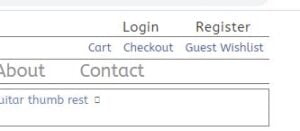At bogo workshop, all visitors can enjoy our convenient Guest Wishlist feature. This allows you to save your favorite products even if you’re not logged in. Items added to your Guest Wishlist will remain visible until your browser cache is cleared — so you can return later and pick up right where you left off. Once you create an account and log in, all saved items will be automatically transferred to your permanent Wishlist for future access.
How to Add Items to the Guest Wishlist:
On each product page, you’ll see a small black heart icon next to the “Add to Cart” area. Click this icon to add the product to your Guest Wishlist. Once added, the icon will change, allowing you to access your wishlist by clicking on the new “checked” icon.

How to Access Your Wishlist:
There are three easy ways to open your Wishlist:
- Click the red heart icon in the top-left corner of the page to open it in a modal window.


- Click the confirmation icon that appears after you add a product to your wishlist.
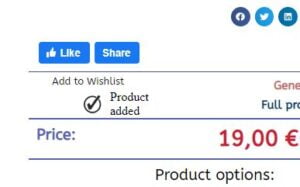
- Access it anytime via the site menu.