Description
StingRay 5 Bass Thumb Rest
🎯 StingRay 5 Bass Thumb Rest is precision-crafted to enhance your Music Man StingRay 5 bass playing. Designed to improve right-hand posture and control, this ergonomic accessory supports fluid slapping, popping, and fingerstyle techniques while reducing strain.⚙️ The rest mounts cleanly using your existing pickguard screws—no drilling or permanent modification required. It’s available in five sub-models to fit a range of thumb positions:
📋 Specifications:
- Model: StingRay 5 Bass Thumb Rest
- Material: PLA 3D printed (ABS, Acrylic, or Wood optional)
- Colors: Black, Blue, Red
- Mounting: Pickguard screw spacing 76.496 mm — no modifications needed
🎵 Performance Benefits
The StingRay 5 Bass Thumb Rest offers a reliable anchor for your thumb, boosting your finger accuracy, tonal consistency, and comfort across fast or complex lines. Choose your ideal sub-model to match your playing style.
🛠 Installation & Fit
Install in seconds—align and fasten to existing pickguard holes. No tools or changes required. If your StingRay 5 has non-standard spacing, send us measurements and we’ll tailor your rest accordingly.
✨ Customization Options
- 🎨 Material upgrades: ABS, Acrylic, or premium woods like Maple, Mahogany, Rosewood
- 🔍 Laser engraving for logos, initials, or artwork
- 📏 Dimensional tweaks for personalized contour and fit
- 🔄 Free prototyping using your drawings or photos
📐 Fit Guarantee
If your pickguard configuration doesn’t match standard spacing, upload your layout in “Order Notes” and we’ll adjust the rest accordingly at no extra cost.
📦 Package Includes:
- 1 × StingRay 5 Bass Thumb Rest
- Available for right- or left-handed setup
- Customization assistance available on request
📞 Support
Contact us with any questions about fit, materials, or engraving—we’re here to help.
Discover official specs and features of the StingRay 5 bass on music-man.com.
See dealer listings and customer feedback at Sweetwater.
Read expert reviews and technique tips on NoTreble.
Tip: Remember to specify the sub-model (1–5) and any customization in “Order Notes.” We’ll finalize options before production.
No Images.
Please upload images in images manager section. Click on Manage Images button on the right side of the gallery settings.
Please make sure that you didn't enabled option: Images of the Current Gallery. Option should have Show value to show images.
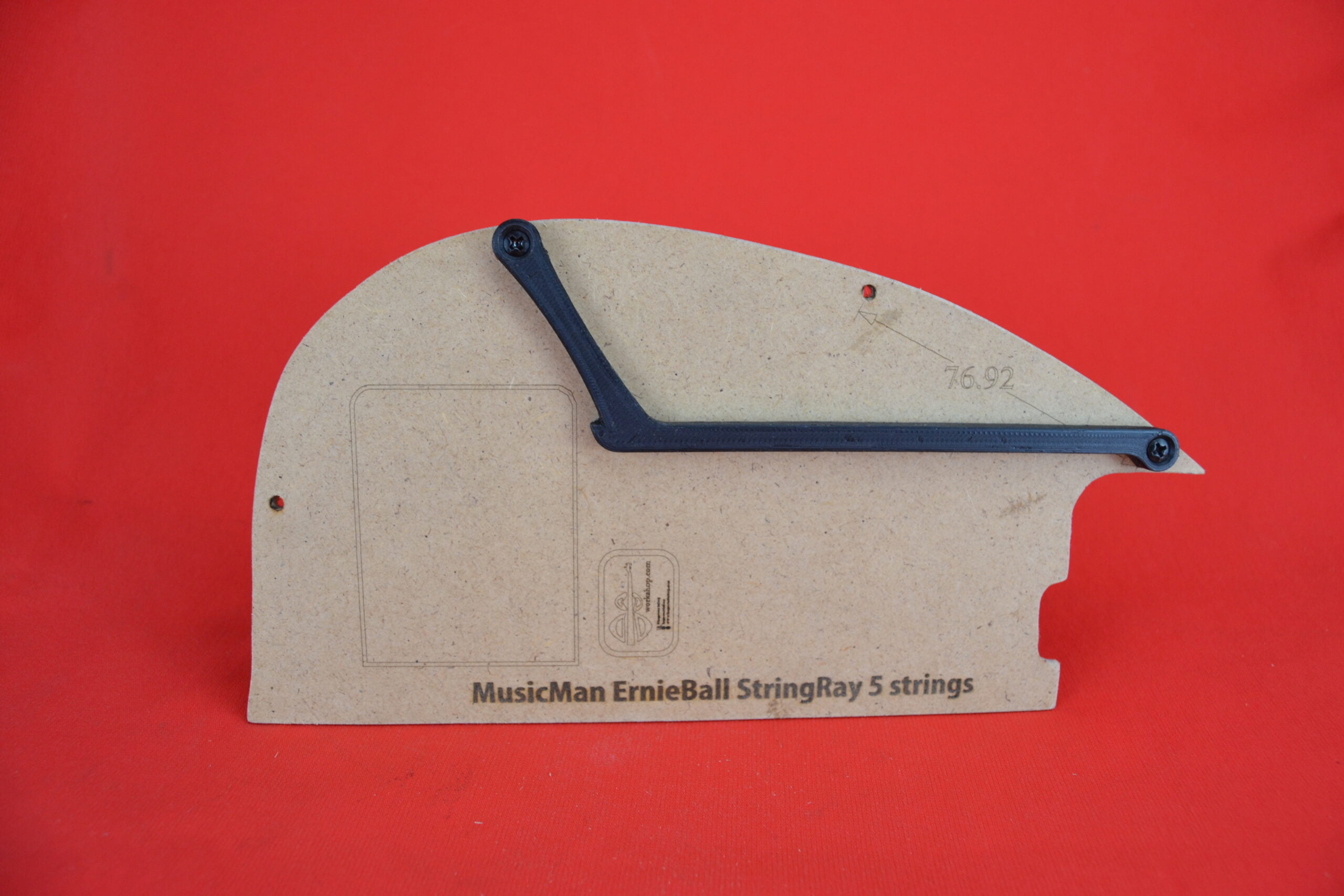



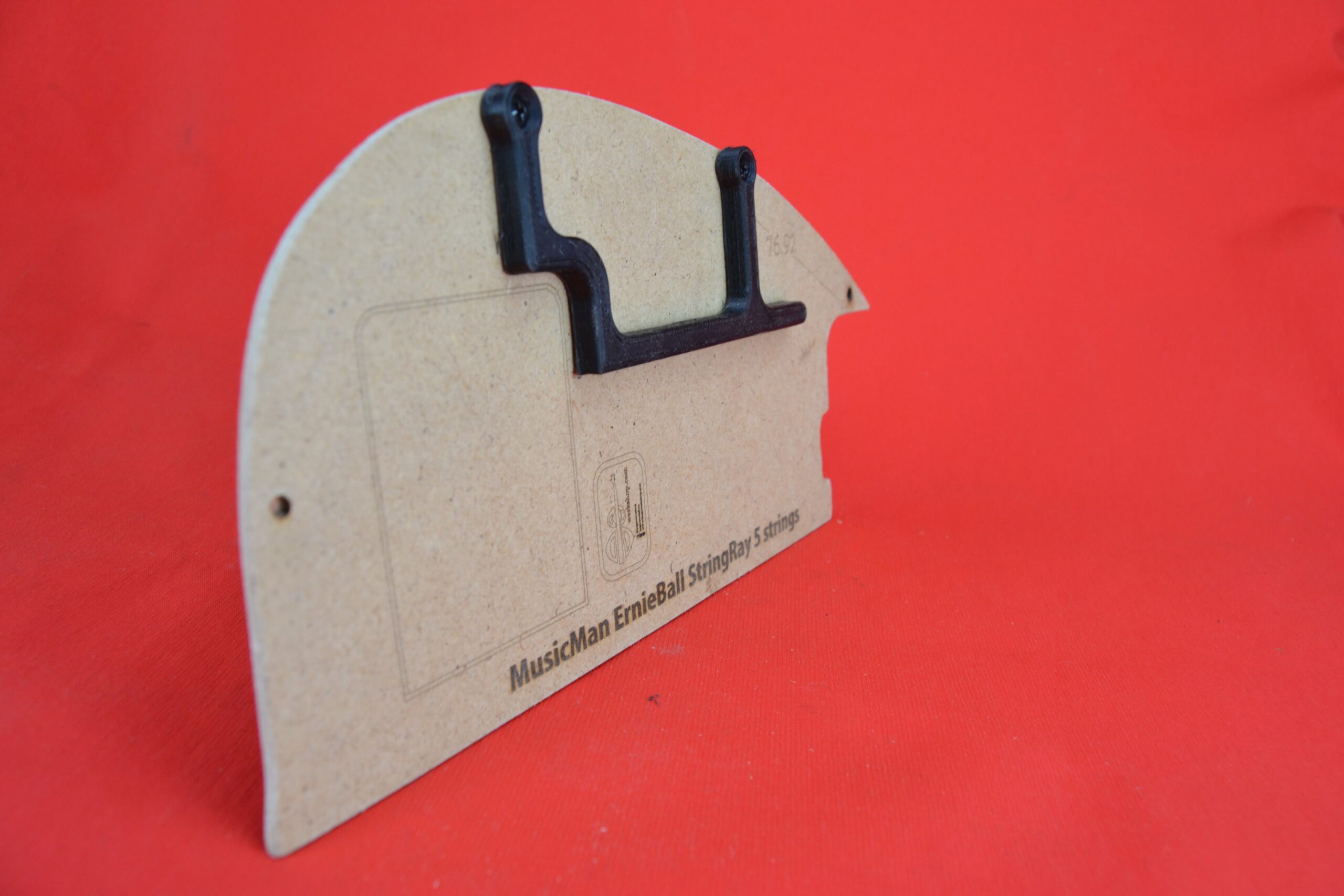

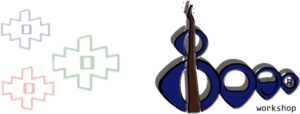
Reviews
There are no reviews yet.