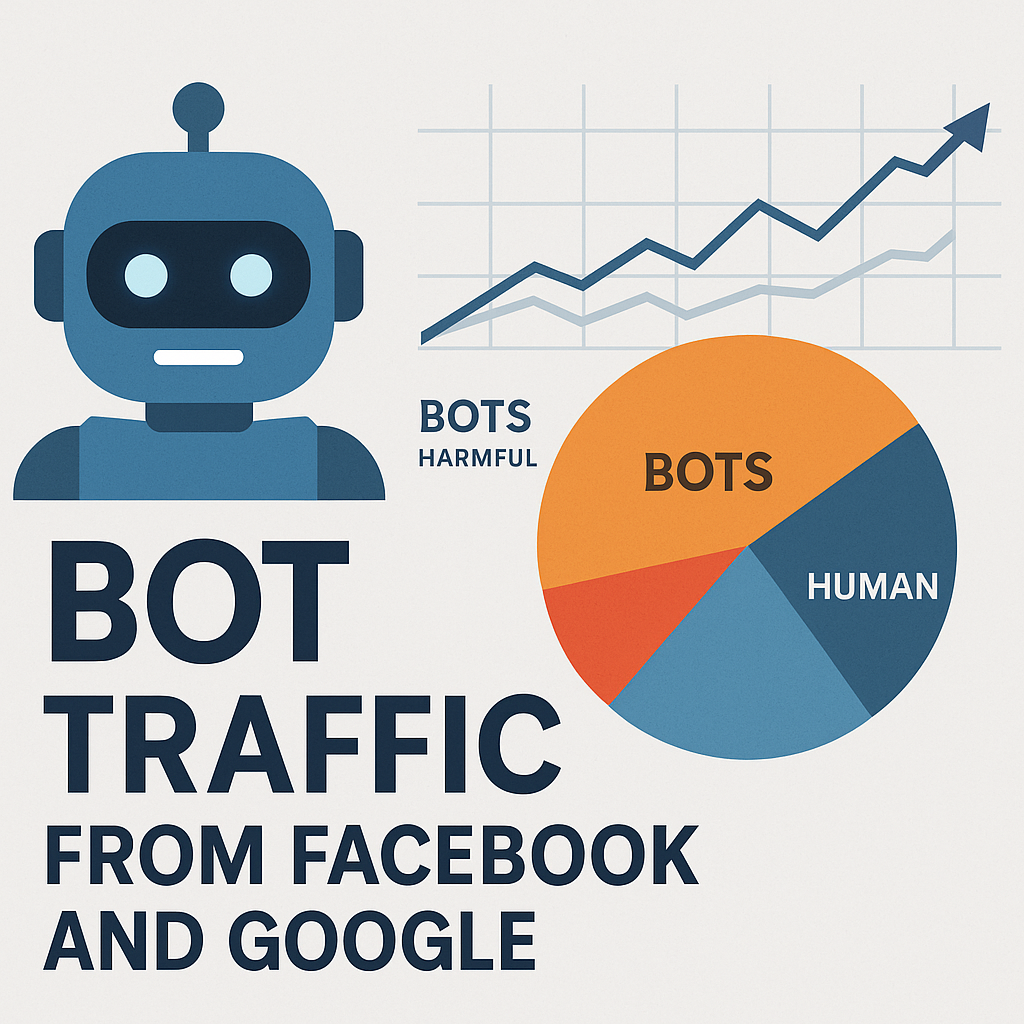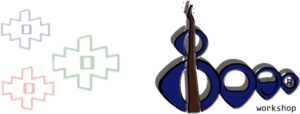Bot Traffic from Facebook and Google: How It Distorts Your Store’s Analytics

Bot Traffic from Facebook and Google refers to non-human, automated visits to your website, often generated by social crawlers, ad indexers, and other software agents. Although some bots are helpful (like search engine crawlers), many skew your WooCommerce store’s metrics—making it harder to optimize pages, track campaign performance, and convert real users.
In this article, we’ll uncover how Bot Traffic from Facebook and Google impacts your WooCommerce analytics, advertising strategy, and customer insights. We’ll explore data-backed statistics, tools to detect and filter this traffic, and protective actions you can take to ensure real human visitors drive your decisions—not bots.
📈 1. Up to 80% of Website Traffic Is Bots
The Imperva 2024 Bot Report reveals that bots account for 49.6% of internet traffic. Some eCommerce sites experience even higher levels—DesignRush reports up to 80% bot traffic during peak campaigns. That means more than half of your traffic may not be real customers, affecting metrics like bounce rate, sessio…
🔍 2. Facebook Bots Generate “Fake Visits”
Whenever someone shares your product on Facebook or Instagram, Meta’s bot facebookexternalhit scans the page to generate preview content. These visits register as legitimate sessions in Google Analytics, even though no human ever saw the page. Result: 100% bounce rate, 0-second session time, and misleading confidence in referral performance. This is one of the most common forms of Bot Traffic from Facebook and Google.
🎯 3. Google Crawlers Impact Ad Analytics
Google’s crawlers (e.g., Googlebot, AdsBot) regularly visit product pages to evaluate ad quality scores and index new content. They may load full pages, trigger conversion tags, or fire events in Google Tag Manager. While technically useful, this can inflate click-through rates, conversion tracking, and remarketing audiences with non-human data.
💰 4. Retargeting Campaigns Get Polluted
Many WooCommerce stores use remarketing via Meta Pixel or Google Ads. If Bot Traffic from Facebook and Google enters these audiences, you’ll serve ads to empty sessions. This wastes budget, confuses performance reports, and lowers your ROAS. These bot interactions can even skew lookalike audiences built from flawed seed data.
🧪 5. A/B Tests Become Invalid
If you run split tests on product pages or landing designs, you depend on trustworthy behavior data. But when 40–60% of your test traffic is bots (no scrolls, no clicks), you’re not optimizing for customers—you’re adjusting to machines. Bot-heavy tests may push you toward decisions that underperform when real users visit.

⚠️ 6. You Might Be Paying for Non-Human Impressions
While most PPC platforms don’t charge for crawler clicks, bot traffic can still affect metrics like impressions, bounce rate, scroll depth, and engagement—especially when event-based billing is used. If you auto-bid based on behavioral triggers (like “add to cart” or “page scroll”), bots may push costs up without delivering ROI.
🧰 7. How to Detect Bot Traffic in WooCommerce
- Use GA4 to segment sessions with 0s duration and 100% bounce rate
- Check user-agent strings for
facebookexternalhit,Googlebot, andAdsBot - Analyze spikes in traffic during off-hours or after link shares
- Compare session sources against actual click-through in Meta Ads reports
🛡️ 8. How to Filter or Block Bots
- Use Cloudflare or server rules to block known crawlers by user-agent
- Set Google Analytics filters to exclude internal IPs, bots, and crawlers
- Use platforms like WP Statistics or Matomo for more granular traffic control
- Modify GA4 to register conversions only after user interaction (e.g., scroll, dwell time)
🔗 Recommended Resources
- External: Imperva – 2024 Bad Bot Report
- External: DesignRush – Bot Traffic in E-commerce
- Internal: E-commerce Traffic Validation Guide
📌 Final Takeaway
Bot Traffic from Facebook and Google can silently derail your analytics, waste your ad budget, and lead your decisions astray. Clean data is your competitive advantage. Identify bot traffic, segment it, block it where necessary—and use human-focused metrics to drive your WooCommerce success.